FAQ
What permissions are needed?
In your repo permissions, make sure GitHub actions are permitted:
Go to Repo's settings > Actions > General > Actions permissions
Choose which repositories are permitted to use GitHub Actions.
[x] Allow all actions and reusable workflows
Does gitStream services have access to my code?
Like any other CI/CD automation, the source code is being scanned in the repo and is not shared with any external services. Only metadata related to and affecting the workflow is shared to allow rule-based automation on the repo.
Why does gitStream require permission to write code?
To support automations that either Approve or Merge PRs, the git providers require code write scope.
What repos are supported?
gitStream supports repositories in GitHub, GitLab, and Bitbucket. Note that the add-label action is not supported in Bitbucket as it does not have a native labeling feature.
Are there limits on gitStream automations for free accounts?
Yes. Free accounts have a monthly limit on the number of pull requests that can trigger automations. It is limited to 250 pull requests each month per Git owner or organization.
- When the organization reaches 90% of the limit, a warning will appear in PR comments.
- Once the limit is exceeded, new PRs will not trigger automations and will be marked as "Skipped."
- The limit resets at the start of each month.
To remove automation limits, Contact LinearB and upgrade to a paid plan. 🔗 Learn more: Automation Limits
Can I use gitStream with Merge Queues?
Yes. When a merge queue is used, and gitStream is set as a required check, gitStream automation will be invoked with the merge event. The automation will set gitStream to a Completed status and Skipped conclusion to allow the PR merge. 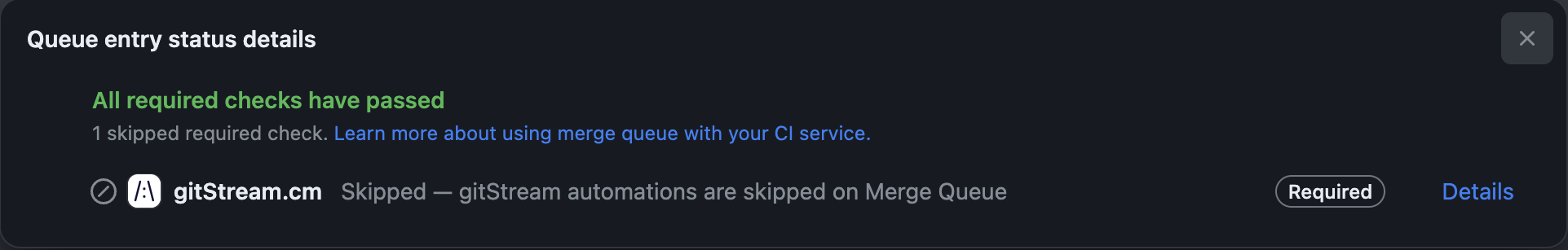
Is there .cm syntax highlighting?
The .cm file uses YAML with JINJA2. For your favorite editor to automatically choose the right syntax, you can use modelines.
Add the following line to the top of the .cm file (the default has it already):
Get a plug-in that enables modelines. Popular ones are:
- VS Code: Modelines
- Sublime Text: CM syntax for ST4 or Emacs-like Sublime Modeline
- Vim Modeline magic
I have an issue I can't seem to solve. What should I do?
If you encounter an issue, please visit our Troubleshooting page for guidance and solutions to common problems.
If your issue persists and you cannot find a resolution, contact our support team directly by emailing support@linearb.io. We're here to help!