Integrate gitStream with GitHub Copilot
Automation Examples
Automatically Label Copilot-Assisted PRs
Automatically apply labels to PRs that are assisted by GitHub Copilot. You can apply labels based on a known list of Copilot users, PR tags, or by prompting the PR author to indicate if they used Copilot.
Prompt PR authors to indicate if they used Copilot for the PR and automatically label the PR if they did. This requires two separate automation files to handle posting the prompt and labeling accordingly.
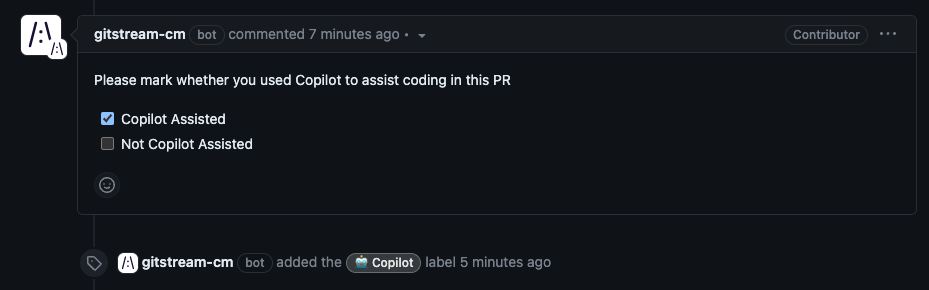
Configuration Description
Conditions:
- A PR is created
Automation Actions:
- Post a comment prompting the author to indicate if Copilot assisted the author with writing the code in the PR.
Ask the PR author about Copilot usage.
# -*- mode: yaml -*-
manifest:
version: 1.0
on:
- pr_created
automations:
comment_copilot_prompt:
# Post a comment for all PRs to prompt the PR author to indicate whether they used Copilot to assist coding in this PR
if:
- true
run:
- action: add-comment@v1
args:
comment: |
Please mark whether you used Copilot to assist coding in this PR
- [ ] Copilot Assisted
- [ ] Not Copilot Assisted
Configuration Description
Conditions:
- A PR is updated or merged where the author indicates they used Copilot via a prompt.
Automation Actions:
- Apply a
🤖 Copilotlabel to the PR
Label PRs where the user indicated Copilot usage
# -*- mode: yaml -*-
manifest:
version: 1.0
automations:
# You should use this automation in conjunction with comment_copilot_prompt.cm
label_copilot_pr:
# If the PR author has indicated that they used Copilot to assist coding in this PR,
# apply a label indicating the PR was supported by Copilot
if:
- {{ pr.comments | filter(attr='commenter', term='gitstream-cm') | filter (attr='content', regex=r/\- \[x\] Copilot Assisted/) | some}}
run:
- action: add-label@v1
args:
label: '🤖 Copilot'
Automatically apply labels to PRs that are created by known users of generative AI coding tools.

Configuration Description
Conditions:
- The PR author is one of a specified list of contributors
Automation Actions:
- Apply a
🤖 Copilotlabel to the PR
Label by Contributors
# -*- mode: yaml -*-
manifest:
version: 1.0
automations:
label_copilot_by_contributors:
# For all PRs authored by someone who is specified in the genai_contributors list
if:
- {{ pr.author | match(list=genai_contributors) | some }}
# Apply a label indicating the user has adopted Copilot
run:
- action: add-label@v1
args:
label: '🤖 ai-copilot'
genai_contributors:
- username1
- username2
- usernameN
Look for a specific tag in the PR title, description, comments or commit messages and if found add a label to the PR
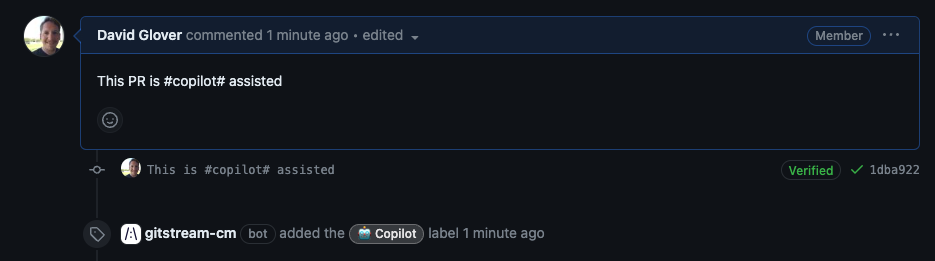
Configuration Description
Conditions:
- The
#copilot#tag is found in any of the PR title, description, comments or commit messages for commits in the PR
Automation Actions:
- Apply a
🤖 Copilotlabel to the PR
Label Copilot by Tag
# -*- mode: yaml -*-
manifest:
version: 1.0
on:
- comment_added
- commit
- pr_created
automations:
label_copilot:
# Detect PRs that contain the text '#copilot#' in the title, description, comments, or commit messages
if:
- {{ copilot_tag.pr_title or copilot_tag.pr_desc or copilot_tag.pr_comments or copilot_tag.commit_messages }}
# Apply a label indicating the user has adopted Copilot
run:
- action: add-label@v1
args:
label: '🤖 Copilot'
copilot_tag:
pr_title: {{ pr.title | includes(regex=r/#copilot#/) }}
pr_desc: {{pr.description | includes(regex=r/#copilot#/) }}
pr_comments: {{ pr.comments | map(attr='content') | match(regex=r/#copilot#/) | some }}
commit_messages: {{ branch.commits.messages | match(regex=r/#copilot#/) | some }}
Experimental
Code generation instructions is an experimental setting which might change in future GitHub Copilot versions.
Use Code generation instructions to instruct copilot to add a comment at the beginning of the AI generated code. Use gitStream automation to automatically identify PRs with this comment 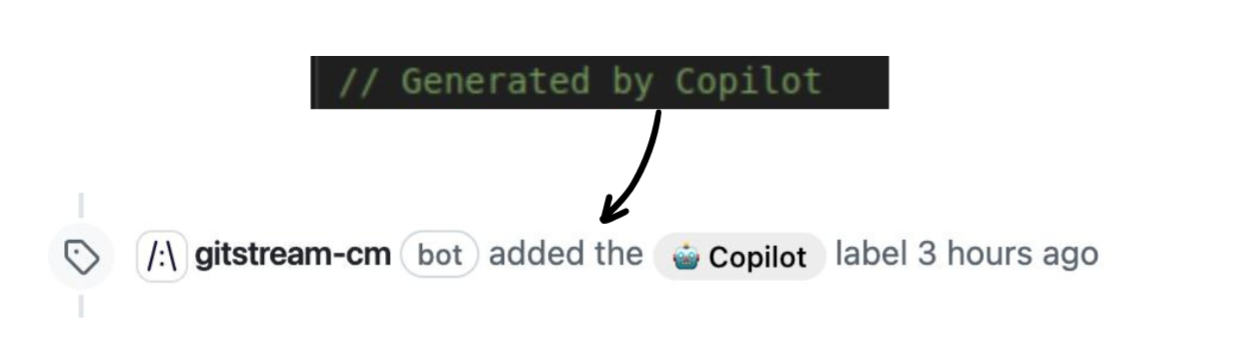
Configuration Description
Conditions:
- The comment
Generated by Copilotis added to the code in this PR
Automation Actions:
- Apply a
🤖 Copilotlabel to the PR
Label Copilot by comment
# -*- mode: yaml -*-
manifest:
version: 1.0
automations:
label_copilot_pr:
# Look for the comment 'Generated by Copilot' in the added code
if:
- {{ source.diff.files | matchDiffLines(regex=copilot_comment, ignoreWhiteSpaces=true) | some }}
run:
- action: add-label@v1
args:
label: '🤖 Copilot'
copilot_comment: "r/^\\+.*Generated by Copilot/"
Additional Resources
gitStream is a workflow automation tool that enables you to use YAML configuration files to optimize your code review process. Add context to PRs, find code experts for reviews, and automate the merge process to maximize developer productivity.
Learn More about how gitStream Works.
More Automations can be found on the Automation Library and Integrations pages.